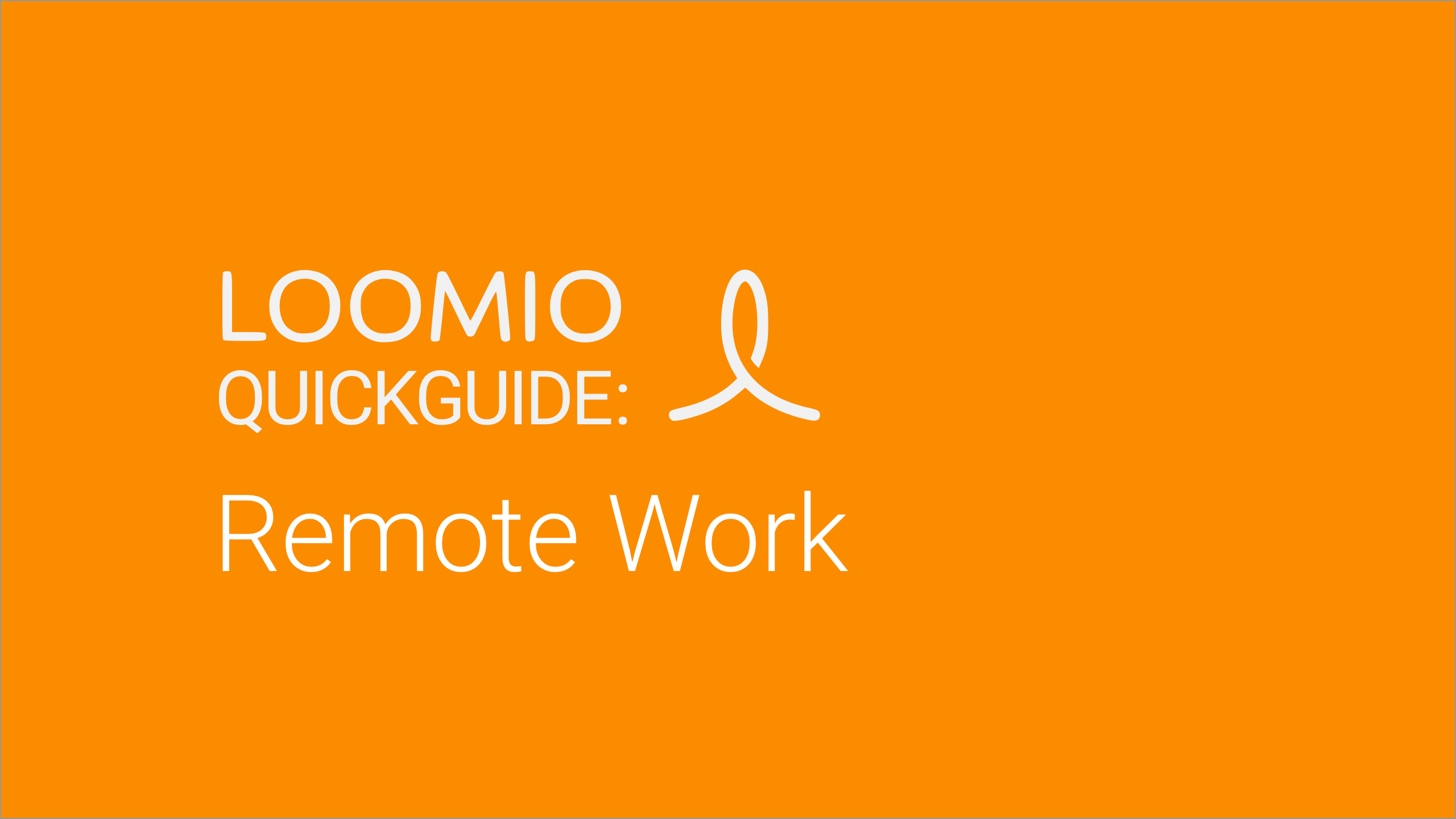
Remote Working Kit
Getting started with Loomio:
Your team is suddenly remote, and you need a place where you can have discussions and make decisions.
Your team can get going in under 10 minutes with these five simple steps.
- Set up your group
- Invite team members
- Start a discussion thread
- Make a decision
- Set an outcome
1. Set up your group
First, click here to start a new organization on Loomio if you haven't already.
Edit group settings to add your Group description, so your team understands the purpose of your group.
Upload a photo or a familiar image. This could be your logo, a team photo or any other image that your teammates will recognise.

2. Invite team members
Invite your team to your new Loomio group with an email invitation.
- Go to your group (return to Loomio)
- Go to the MEMBERS tab
- Click INVITE
- Paste any number of emails and SEND.
They will receive an invitation email with a link to the group. When they accept a new Loomio user account will be created and they can participate in discussions straight away.
Changing group permissions
You can change group member permissions to suit your needs, such as the ability to invite other people and to start new subgroups. We recommend you set another person in your group as a group administrator, or admin, so you both can edit these settings.
Ask them to personalize their profile – add a photo – and check their notification settings.
3. Start a discussion thread
Open a discussion by starting a new thread. Click NEW THREAD from your group page.
Give the thread a clear title, and explain in the context what this particular thread is about.

A thread is where group members can discuss a topic, gather input from others, and record the outcomes of decisions.
Asking a question of your group is a great way to help your team respond with comments.
Start a thread now so that people you invite can experience the benefit of communicating via Loomio straight away.
4. Make a decision
Get agreement from your team to keep business moving forward and come to a clear decision on an action with your group.
A good place to start is to seek preferences or input from your team members, and vote on priorities. There are a range of polls to choose; from checking that your team has completed a task with Count, finding a time to meet online with Time poll, to prioritizing how you will spend a limited budget to support people working from home with Allocate.
Raising a Proposal is the best way to make a decision. Proposals are also invaluable to surface new information, concerns or disagreement, so that you can amend a proposal to achieve a better decision.
You can start proposals and polls within each thread.

Invite team members to vote, and leave a comment. Watch how people vote and respond as needed to their comments.

If it's very complicated and you need to speak over the phone, try using a Time poll to quickly find the best time.
Make a proposal now – you can even propose something simple like “I’m happy with the actions agreed to in our last chat."
5. Set an outcome
Proposal over? Set an outcome letting your team know what was decided (Loomio will prompt you when your proposal closes). This step may seem small, but clarity is powerful, especially when people are not working in the same room.
Be clear about what will happen next, and let everyone know, so your team can take action. Sharing outcomes helps your business keep moving forward.

Inviting team members to participate in decision making has a huge impact on team engagement, productivity, and their well-being, particularly at a time they may feel disconnected from their team.
You're all set to keep your business moving with productive discussions and clear decisions!
If you still have questions, check out these 'Loomio Basics' videos to learn all of the nuts & bolts in under 15 minutes.
If you want to dive straight into some practical processes for improving your board's work online, or running a virtual AGM (general members meeting, assembly, etc.), we have guides for that too!
Happy collaborating,
Tags: Guides
